The TecnoVeritas website uses cookies to enhance your browsing experience and for marketing purposes.
WHAT ARE COOKIES
“Cookies” are small text files that are stored on your computer or on your mobile device through the browser on the occasion of access to the website, retaining information related to your preferences, according to the navigation made. Placing cookies allows the website to recognize your device the next time you visit it.
Cookies include one or more unique identifiers that are sent to the browser where they are installed. Cookies collect information about your browsing, such as the way you reach and use the website or region of the country through which you access the website.
Cookies retain information that allows you to know your preferences. At any time you can, through your browser, decide to be notified about the receipt of cookies, as well as block their entry into your system.
WHAT COOKIES ARE FOR
Cookies are used to help determine the usefulness, interest, and number of uses of the TecnoVeritas website, enabling faster and more efficient navigation, and eliminating the need to repeatedly enter the same information.
WHAT TYPE OF COOKIES YOU WILL FIND ON OUR WEBSITE
- Comments: By visiting our website and leave comments on it, we may collect the data shown in the comments form, and also the visitor’s IP address and browser user agent string to help spam detection.
- Media: If you upload images to the website, you should avoid uploading images with embedded location data (EXIF GPS) included. Visitors to the website can download and extract any location data from images on the website.
- Contact forms: By filling a contact form on our website, we will only use the personal information you give us on it (email, phone number, name, company, job title…). And we will keep your contact form submissions for a certain period for customer service purposes, but you do not use the information submitted through them for marketing purposes.
- Embedded content from other websites: Articles on this site may include embedded content (e.g. videos, images, articles, etc.). Embedded content from other websites behaves in the exact same way as if the visitor has visited the other website. These websites may collect data about you, use cookies, embed additional third-party tracking, and monitor your interaction with that embedded content, including tracking your interaction with the embedded content if you have an account and are logged in to that website.
- Analytics: Our website is tracked by Google Analytics, in order to better understand the needs and interests of our users. However, we do not collect any personal information or use information that is personally identifiable. These cookies are used to analyse how users interact with the website and monitor their performance. This allows us to provide a high-quality experience by customizing our offer and quickly identifying and correcting any issues that arise. Please check google analytics privacy policy on section 7.
- Cookie Policy Acceptance: If you accept the Cookie Policy of the TecnoVeritas website, these cookies ensure that the message will not be displayed to you again.
- Remarketing Cookies: Cookies used by TecnoVeritas that serve to optimize targeted advertising to customers based on their interests. TecnoVeritas only has access to the navigation data, not having access to the personal data of the user.
HOW TO MANAGE COOKIES
All browsers allow you to accept, decline or delete cookies. After you authorize the use of cookies, you can always deactivate our cookies. For this purpose, the user must follow the instructions.
Internet Explorer Cookies Configuration
- Click on the “Tools” menu and choose the option “Internet Options”;
- Select the “Privacy” tab;
- Move the bar to the top, where you will see “Block all cookies”.
Note: There are several levels of enabling and disabling cookies in Internet Explorer. For more information about Internet Explorer cookie settings, see Configure Cookies in Internet Explorer.
Mozilla Firefox Cookies Configuration
- Click the “Tools” menu;
- Select “Options”;
- Click the “Privacy” icon on the top panel;
- In the section “Cookies” deactivate the option “Accept cookies of the websites”;
- Click “OK” to save your changes and close.
Note: There are several levels of enabling and disabling cookies in Mozilla Firefox. For more information about cookies settings in Mozilla Firefox, see Configure Cookies in Mozilla Firefox.
Configurações de Cookies no Chrome
- Click the Chrome menu in the browser toolbar;
- Select Settings;
- Click Show advanced settings;
- In the “Privacy” section, click the Content Settings button;
- Select the option “Block data definition by websites”.
You can change the following cookie settings in the “Cookies” section:
- delete cookies
- block cookies by default
- allow cookies by default
- keep cookies and website data by default until you leave your browser
- create exceptions for cookies from specific websites or domains.
Note: There are several levels of enabling and disabling cookies in Google Chrome. For more information about cookie settings in Google Chrome, see Configure Cookies in Chrome.
Safari Web and IOS Cookies Configuration
- Click “Edit”;
- Select “Preferences”;
- In the top panel, select the “Privacy” icon;
- In the “Accept Cookies” section, select “Never.”
Note: There are several levels of enabling and disabling cookies in Safari. For more information about cookie settings in Safari, see Configure Cookies in Safari Web and IOS.
Other internet browsers
Please look in the “help” menu of the internet browser or contact your internet browser provider.
Last Update: 20 Mar. 2019